COD Mobile has dropped and we’ve been playing flat out to bring you this guide on the Battle Royale side of the game. In this guide, we dive deep into the Call of Duty Battle Royale mode. Giving you some great tips along the way.
We look at elements of the game such as the ranking system, rarity system the loot follows and various game modes.
We have also provided a map with links to more guides on the Mystery Box locations, where to find Cerberus(the Bozz Zone) and all the locations for the chip upgrade terminals.
Use the table below to quickly find what you are looking for…
What is COD Mobile Battle Royale and How Do I Play It?
Call of Duty Mobile Battle Royale is a game mode within Call of Duty Mobile. It is Call of Duty’s first mobile-only battle royale mode. This guide goes in-depth into the Battle Royale mode of COD Mobile.
The theme follows the same pattern as all Battle Royales. Players jump from an airship into a map with nothing but a knife. They must scavenge the area they land in looking for weapons and equipment. They then must take out all the other players to be the last alive to win.
However, players cannot camp in one area and wait for enemies to come to them. The gameplay is kept moving by an ever-shrinking circle. At timed intervals, the circle will begin to close and players must get to the safe zone or risk losing damage or even dying in the danger zone.
Platform Availability
Call of Duty Mobile is available to play on Android and iOS devices. However, not all phones will run this game. The specifications for Android devices are 2GB ram and Android 5.1 and up. You can check your Androids specs by going to the settings and checking your system information.
For iOS users, you need to be running at least iOS 9 or later. Again you can check this in your system settings.
You can also play COD Mobile on PC. If you want to play the game on PC using an emulator check out our step by step guide here.
Ranking System
COD Mobile BR features a ranking system with a total of 26 levels to progress through every Season. Below is a table of each rank and rewards received at each ranked.
| RANK | REWARD |
| Rookie I | 1x Weapon XP |
| Rookie II | 1x Weapon XP |
| Rookie III | 1x Weapon XP |
| Rookie IV | 2x Weapon XP |
| Rookie V | 2x Weapon XP |
| Veteran I | 2x Weapon XP, Item or Skin |
| Veteran II | 3x Weapon XP |
| Veteran III | 3x Weapon XP |
| Veteran IV | 3x Weapon XP |
| Veteran V | 4x Weapon XP |
| Elite I | 4x Weapon XP, Item or Skin |
| Elite II | 4x Weapon XP |
| Elite III | 4x Weapon XP |
| Elite IV | 5x Weapon XP |
| Elite V | 5x Weapon XP |
| Pro I | 5x Weapon XP, Item or Skin |
| Pro II | 5x Weapon XP |
| Pro III | 5x Weapon XP |
| Pro IV | 6x Weapon XP |
| Pro V | 6x Weapon XP |
| Master I | 6x Weapon XP, Item or Skin |
| Master II | 6x Weapon XP |
| Master III | 6x Weapon XP |
| Master IV | 6x Weapon XP |
| Master V | 6x Weapon XP |
| Legendary | 6x Weapon XP, New Operator |
Battle Royale Challenges
Players are given new challenges to complete every week. Each challenge completed rewards the player with COD points and Supply Drops. Challenges such as play 10 games of Battle Royale, play using 2 perks in Battle Royale and win 2 games, etc.
Game Modes
There are numerous ways you can play the Battle Royale Game Mode. Check out the low down on all the ways below.
Single
In Singles mode you jump into a game alone. Only you and your wits on your side.
Doubles
Doubles allows you to play with a friend or a randomer if you have none. When you enter a Doubles game alone you will be thrown into a lobby matched with a random player.
Squads
This game mode is great for groups of friends that like to team up. A maximum of 4 players can be in a squad together. Similar to doubles, if you enter a squads game alone you will be matched with 3 other randoms.
FPP
FPP is an acronym for First-Person Perspective. This means you will see the world from the first person. The same as the view in Call of Duty Multiplayer mode.
TPP
Third Person Perspective means you will play the game with the camera a little bit behind your in-game character. Some people prefer this way.
Note: You can change your camera view after the match has begun.
Private
You also have the ability to play Battle Royale in a private lobby. Here you can set how many players are in the match and you can invite friends to join. It also gives you the option to choose which map you would like to play on. Hinting at more maps to come in the future.
COD Mobile BR Map – Isolated
Isolated is the featured map in Call of Duty Mobile Battle Royale. It is a collection of maps from old Call of Duty titles including some fresh locations to boot.
Below is the outlay of the map. If you are looking for more in-depth guides on the map. Check out our other guides below.

Rarity System
There are 4 types of rarities in the game. Attachments and equipment follow this rarity system. Each level of rarity alters the attachment or equipment’s ability in some way.
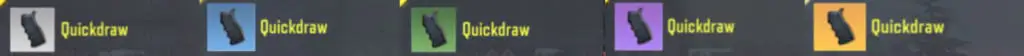
| RARITY | COLOR |
| Common(the worst) | White |
| Uncommon | Green |
| Rare | Blue |
| Epic | Purple |
| Legendary(the best) | Orange |
Weapons
Below is a table of all the weapons available in COD Mobile Battle Royale. The weapons are categorized based on the weapon type. For example, Assault Rifles. SMGs, LMGs, etc.
Click on the weapon name to see an in-depth review on the weapon
| Assault Rifles | AK-47, AK117, ASM10, M4, Type 25, M16, |
| SMG | AKS-74u, Chicom, MSMC, PDW-57 |
| LMG | M4 LMG, RPD |
| Sniper Rifles | Arctic .50, M21 EBR, XPR-50 |
| Shotgun | BY15, Striker |
| Pistol | MW11, J358 |
| Launcher | FHJ-18, SMRS |
Weapon Variants
Controversially, COD Mobile Battle Royale contains variants that alter the weapons performance. These weapons are most likely obtained in Air Drops and through purchasing them in the Store.
Arctic .50 Exotic
The Arctic .50 Exotic is one example of a weapon variant in the game. It comes equipped with a long barrel and a digital scope that highlights enemies. It is most commonly found in Air Drops and can be found as floor loot on rare occasions.
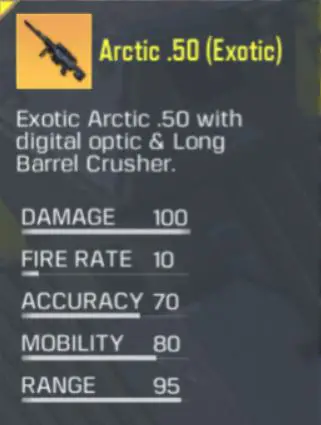
Ammo Types
There are several types of ammunition in the game. Below we will list all the types of ammunition and each weapon they are compatible with.

| AMMO TYPE | COMPATIBLE WEAPON |
| 9mm | MW11, AKS-74u, Chicom, MSMC, PDW-57 |
| 7.62mm | ASM10, AK-47, AK117, ASM10, Arctic .50, M21 EBR, XPR-50 |
| 5.56mm | M4, Type 25, M4 LMG, RPD |
| .45 cal | J358 |
| 12 Guage | BY15, Striker |
| Rockets | FHJ-18, SMRS |
Attachments
Attachments come in all types and are suited for different weapons. Attachments in COD Mobile BR also follow the same rarity system explained above.
The table below shows all the attachments starting with the muzzle of the gun to the stub.
| ATTACHMENT | WEAPON COMPATIBILITY |
| Suppressor | All Weapons |
| SG Suppressor(Shotguns | BY15, Striker |
| Laser Sight | AK-47, AK117, ASM10, M4, Type 25, AKS-74u, Chicom, MSMC, PDW-57 |
| Foregrip | AK-47, AK117, ASM10, M4, Type 25, AKS-74u, Chicom, MSMC, PDW-57, M4 LMG, RPD |
| Light Mag | AKS-74u, Chicom, MSMC, PDW-57, MW11, J358 |
| Heavy Mag | AK-47, AK117, ASM10, M4, Type 25, Arctic .50, M21 EBR, XPR-50 |
| SG Mag(Shotguns) | BY15, Striker |
| Quickdraw | All Weapons |
| Tactical Scope(4x,3x,2x, standard) | AK-47, AK117, ASM10, M4, Type 25, AKS-74u, Chicom, MSMC, PDW-57, M4 LMG, RPD, Arctic .50, M21 EBR, XPR-50 |
| Red Dot Sight | AK-47, AK117, ASM10, M4, Type 25, AKS-74u, Chicom, MSMC, PDW-57, M4 LMG, RPD |
| Holographic Sight | AK-47, AK117, ASM10, M4, Type 25, AKS-74u, Chicom, MSMC, PDW-57, M4 LMG, RPD |
| Stock | AK-47, AK117, ASM10, M4, Type 25, AKS-74u, Chicom, MSMC, PDW-57, M4 LMG, RPD, Arctic .50, M21 EBR, XPR-50 |
Attachments in the game follow the same rarity as mentioned above. Here is a table showing the effects of each attachment rarity.
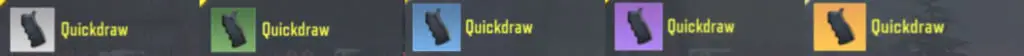
| RARITY | EFFECT |
| Common(the worst) | Standard |
| Uncommon | Slightly |
| Rare | Partially |
| Epic | Significantly |
| Legendary(the best) | Significantly |
Equipment
Healing Equipment
Andrenaline
The Andrenaline shot is by far the best healing item in the game. It fully heals you and increases your max health to 150. It takes 8 seconds to use so make sure to find cover before using it.
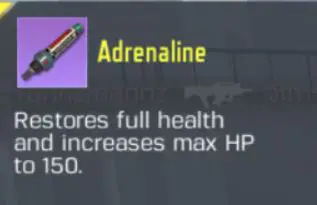
First Aid Kit
First Aid Kits are great to have handy. They restore 80 Health Points. However, they take 8 seconds to use so best to hide in a building or go prone before applying the first aid kit.
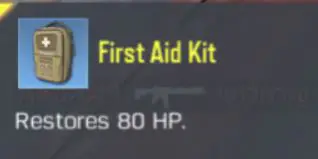
Hemostatic
These are the worst of the healing items but still very useful to have if you have taken a few unwanted shots. They are quick and easy to use taking 4 seconds in total to apply.
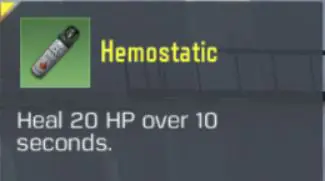
Lethal Equipment
Cluster Grenades
Cluster Grenades make their way over from Blackout. These little bad boys stick to where you throw them and explode into a cluster of smaller explosions.
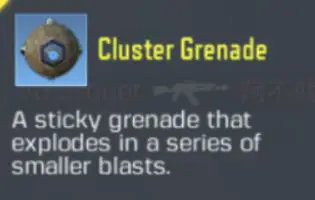
Frag Grenades
Frags are your standard cookable grenade. Find an enemy and chuck a grenade at them. It’s as simple as that.
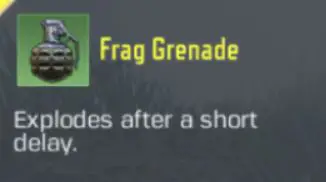
Tactical Equipment
Flashbangs
Flashbangs are tactical that blind the enemy on detonation. They have been in Call of Duty since forever.
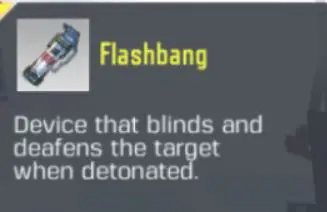
Concussion
Similar to the flashbang, concussions have been in COD for a long time. Concussions slow down and disorientate the enemy on detonation.
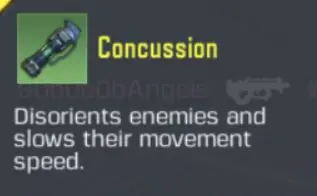
Nova Gas
Nova Gas makes a return from Black Ops 1. This yellow canister exploded on detonation and releases a toxic green gas that deals 13 damage points per second.
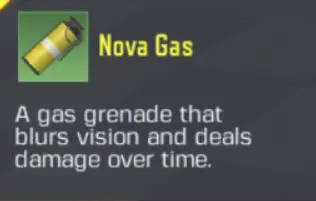
Serial Bomb
The Serial Bomb is a two in one. It has both the effects of a Shock Grenade and a Flashbang. On detonation, it exploded multiple times.
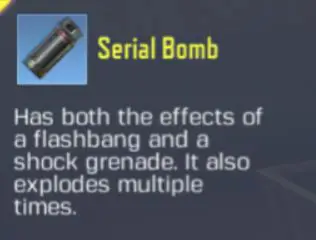
Smoke Grenades
Smoke grenades are your typical smoke grenades we are used to seeing in Call of Duty. It creates a smokescreen that disrupts enemy vision. It slowly fades away shortly after.
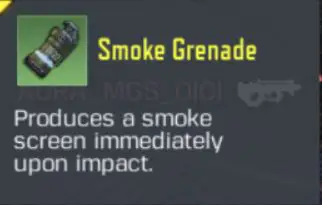
Perks
At the start of every match, you are required to choose a perk. This is similar to choosing an operator with different special abilities. Unlike Blackout from Black Ops 4, the perks are not a collectible item.
Each perk class has a usable device and an ability. Check out all the perks below.
Airborne
| DEVICE | Ejection Device: A catapult that ejects you and your team into the sky. |
| ABILITY | Lightweight: Can fly for longer when in the wingsuit. |
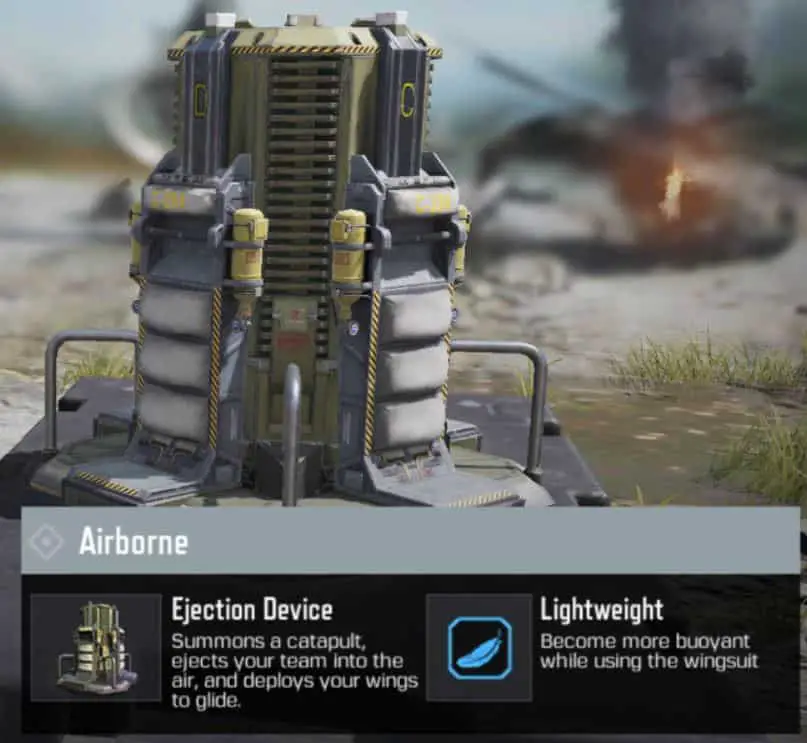
Clown
| DEVICE | Toy Bomb: Explosive Toys that explode and summons Zombies that attack enemies. |
| ABILITY | Anti Zombie: Zombies become less aware of your presence. Reduces their awareness distance to 15m |
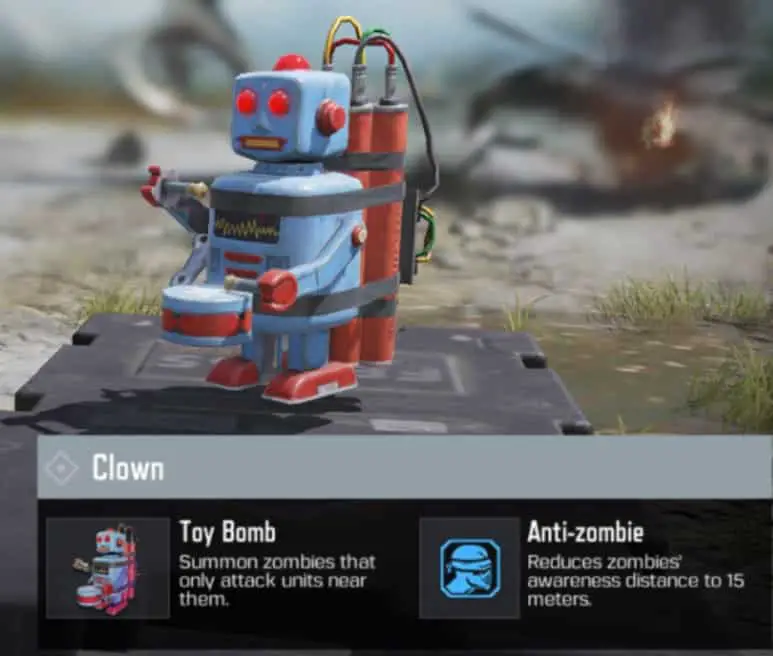
Defender
| DEVICE | Transform Shield: Deployable shield that sends out a huge blinding flash upon placement |
| ABILITY | Reinforced: Reduces damage from everything accept gunfire by 20% |

Mechanic
| DEVICE | EMP Drone: Fly a drone that takes down enemy electronics. |
| ABILITY | Engineer: See enemy vehicles, traps, and equipment from 80 meters away. |

Medic
| DEVICE | Medical Station: A placeable medical station that heals you and your teammates. |
| ABILITY | Medic: Heal yourself and knocked downed teammates 20% faster. |

Ninja
| DEVICE | Grapple Hook: Shoot a grappling hook that pulls you to the target |
| ABILITY | Dead Silence: Reduce sounds and footsteps made when moving |

Scout
| DEVICE | Sensor Dart: A deployable sensor dart that tags hostiles on the radar map(within the darts radius). |
| ABILITY | Tracker: Reveal enemy footprints for several seconds |

Currency
There are 2 types of currency in this game. COD Points and Credits. The Credit earning system is actually quite generous in COD Mobile.
After a few days playing, you could probably buy the Season Pass with Credits earned instead of buying it with your own money.
After 4 days of playing the game every evening, we spent our Credits on the Premium Battle Pass. Essentially getting the Battle Pass for free.
COD Points
COD Points are purchased with real money by using a credit/debit card. Players can then use the COD Points to purchase items in the store or the Battle Pass
Credits
Credits are earned through completing in-game challenges. Players can then spend the credits in the store.
Battle Pass
The Battle Pass is an in-game purchasable product. Upon playing the game everyone has access to the free Battle Pass.
Similar to Battle Passes from other Battle Royale games. It is an in-game progression system built on tiers. Every game you play and action performed in-game counts towards progressing up the ranks and unlocking new gear.
There is a Premium Battle Pass and Premium PLUS Battle Pass available to purchase. The Premium Pass rewards better loot and the Premium PLUS rewards even better loot. The Premium Pass can be purchased for 640 credits and the Premium Plus pass costs 1360 credits.
