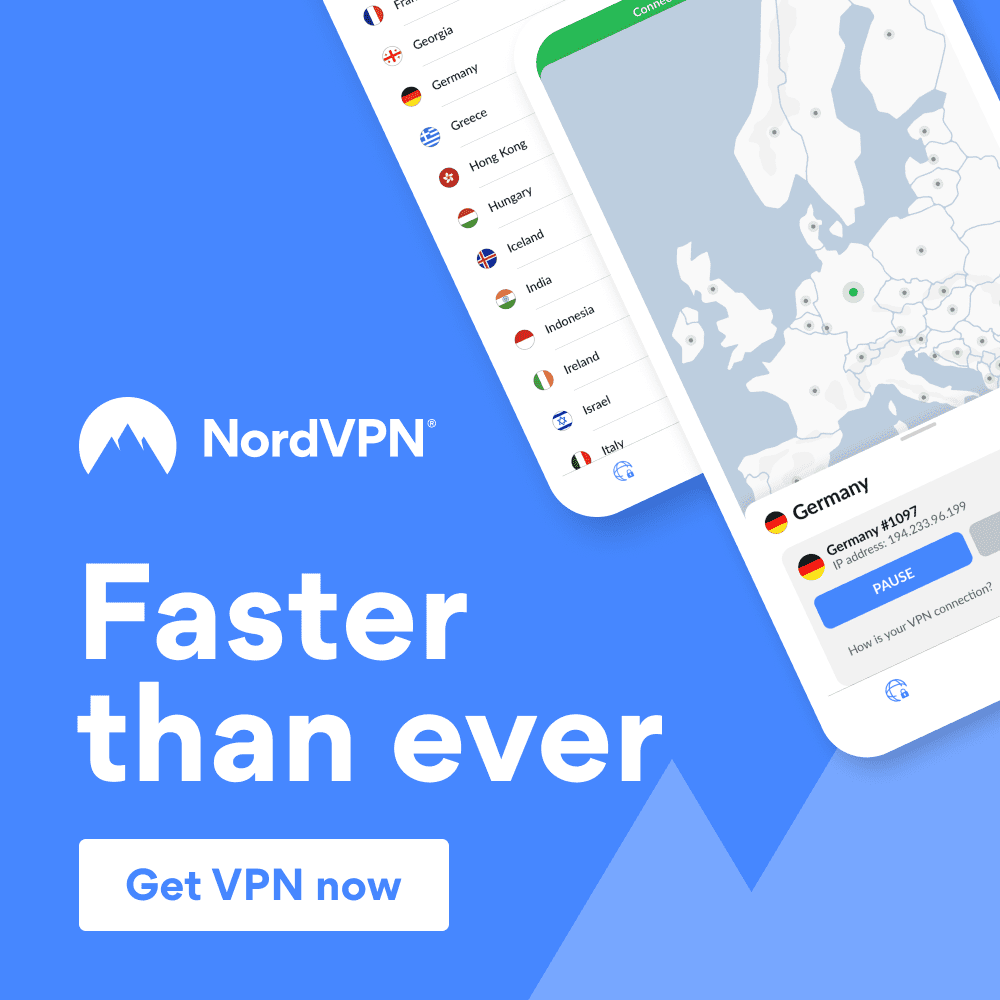Long gone are the days when video games meant sitting cross-legged in your living room, blowing into cartridges, and then watching Sonic’s golden rings explode all over the screen.
Today, most popular video games are played online — with people from all over the world or with your closest friends. To make online gaming even more fun and engaging, we recommend Meshnet — NordVPN’s new feature, perfect for people who like playing video games online.
Do You Need A VPN For Gaming?
Yes! As Meshnet is NordVPN’s feature, you also get to make use of all the things a VPN has to offer online gamers.
One of the major benefits is getting rid of regional restrictions. Certain consoles will lock your account if you try to connect to them from another country — you might ignore this while you’re traveling, but if you moved and lost all of your games, you would naturally be upset.
Bypass these restrictions by connecting to a VPN server in your home country — your real location will stay hidden, and your new IP will make it seem like you never left.
Bypass Region Locks Today – Get 3 Months Free With Our Link – HERE!
The same goes for region-specific gaming servers. For example, you might want to play on an English-speaking country’s servers, but since you’re currently in Thailand, the game won’t let you connect to a server anywhere else. NordVPN makes your life so much easier — one click and you’re connected to a server in Australia or New Zealand. Your internet speeds stay high, ping is great, and you can chat with other players in English while you shoot zombies.
VPNs are also great for cheating prevention. Unfortunately, some online gamers are sore losers and resort to dirty tactics, like DDoSing other players on the server. They don’t need many resources to make your game lag just a little bit — one small delay for you could be enough for them to take you out. DDoSing a VPN server, however, requires more significant resources — something a regular internet user may not have. Connect to NordVPN before you start your game, and your IP will stay hidden the whole time.
Lastly, do you ever feel like on Saturday or Friday nights, your games lag more? That happens because of bandwidth throttling. ISPs are known to limit internet speed to some users during high-traffic times, and online gamers are usually the first ones on the list. If you think that’s not fair, we’re right there with you.
However, if you connect to a VPN server, your traffic is encrypted, which means your ISP is unable to inspect your data packets and doesn’t know what you’re doing. Therefore, it lets your data travel at full speed, and you can enjoy smooth gameplay.
What’s Meshnet And How Does It Work?
Meshnet is a NordVPN feature that allows users to access their devices securely through an encrypted tunnel. It works similarly to a VPN server, except you connect directly to a remote device. The connections are guarded by bulletproof encryption algorithms and powered by NordVPN’s NordLynx VPN protocol — currently the fastest on the market.
With Meshnet, NordVPN users can form encrypted networks between private devices, essentially creating a local private network. Meshnet can also be used to route traffic through remote devices, therefore turning them into VPN endpoints.
How To Use Meshnet For Gaming
Here are a few different ways you can use Meshnet to improve your gaming experience:
- Host a server. With Meshnet, you can link up to 60 other people’s devices, connect your server to the network, and use it as a LAN platform. Create a private gaming community for your server, and enjoy safe and fast gaming with your friends!
- Host virtual LAN parties. Miss the good old days of sitting in your friend’s basement, doing 360-no-scopes on Counter Strike, your PC mouse clicking loudly? Ever thought how nice it would be to get the gang back together? While people move for work or college, it doesn’t mean you can’t still throw a few virtual grenades together. Use Meshnet — it works as your virtual encrypted LAN, and for a few hours, it’ll make you feel as if you never left.
- Share IP addresses. You and your friends can use Meshnet to turn your devices into VPN endpoints. This way, your traffic will be decrypted and rerouted through your friend’s device — you will get their IP address and also access to their local servers or country-specific features and games.
Not Only For Advanced Users
Meshnet may seem like a tricky feature to use for less experienced gamers. Luckily, NordVPN offers 24/7 customer support. Need step-by-step instructions? Visit NordVPN support center, where you’ll find multiple helpful articles with screenshots and detailed steps to help you set everything up. Still confused? NordVPN’s customer support agents work day and night — just start a chat, and they are sure to help you out with whatever issues you might have.
Bottom Line
We would argue that a VPN is a necessary tool for anyone who likes to play games online. But it comes in handy not only when you’re racing your friends online. NordVPN is a great way to protect your data, get unrestricted access to the internet, shield your devices from malware, and keep your online accounts safe.