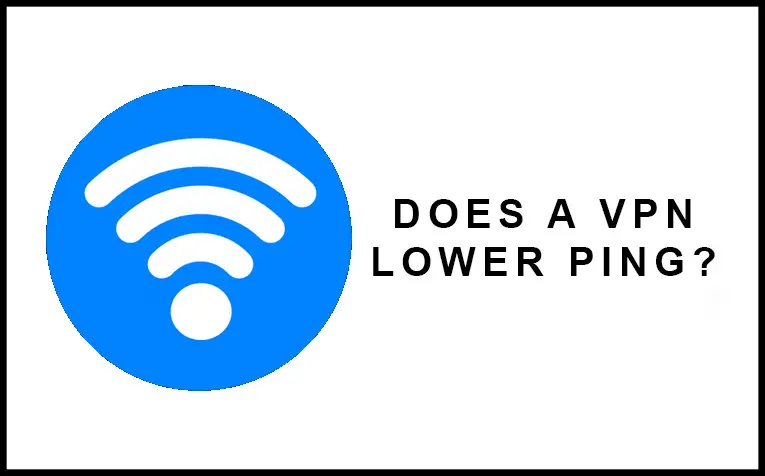To be honest I never had this problem until I moved from the EU to South East Asia. In Ireland, I used to play Call of Duty regularly and never had higher than 40 ping. Since moving to Thailand my ping is terrible and I always wondered why this is. So I decided to buy a VPN and put it to the test and finally answer the question: Does a VPN lower ping?
Before I bought the VPN I spent a while researching on the internet and the general consensus is that some people say it does and some people say it doesn’t.
So I decided to not listen to the internet anymore and test it out for myself.
Lets first talk about ping and what it actually is…
What is Ping?
Ping is the time it takes data to travel from your device to a server and then back to your device. It is also referred to as latency. Ping is calculated in milliseconds (ms). The time it takes your device to connect to the server and the time it takes the server to send it back to your device are calculated to obtain total ping time.
Check out this image below that simplifies it.
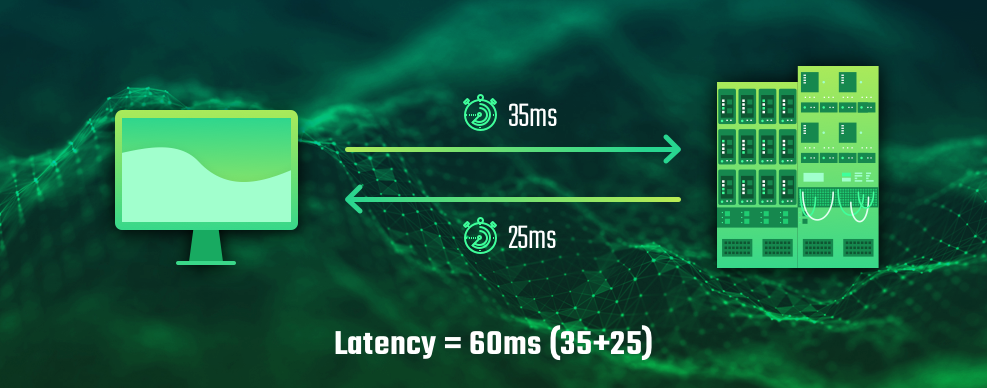
The testing and what I found
For the testing, I used a top class VPN service I’ve been using for quite some time now called PureVPN. In terms of a gaming VPN its the best overall. I mainly use it to get around region locked content which means I can buy games from different online stores at up to 50% off local prices.
I used Black Ops 2 Plutonium for this research. Its a game I play a lot and a lot of people can relate to because COD is one of the biggest FPS games.
Ping without VPN
My ping to EU servers without using the VPN normally sits around 134 at low and 200 at high. Arguably 134 is playable. However, if youre used to playing on 30 to 40 ping you really notice the difference.
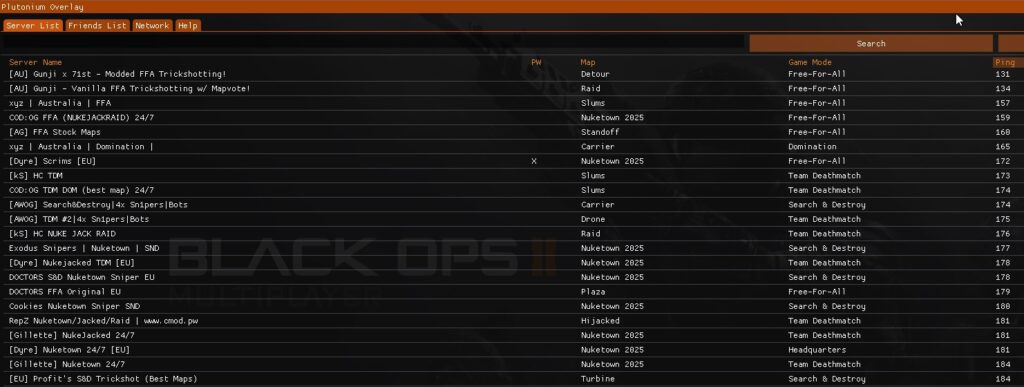
Ping with VPN Activated
Ok, so lets connect the VPN and set the location to the United Kingdom. If the server I want to connect to is in the EU, a UK IP should have a much better ping than Asia.
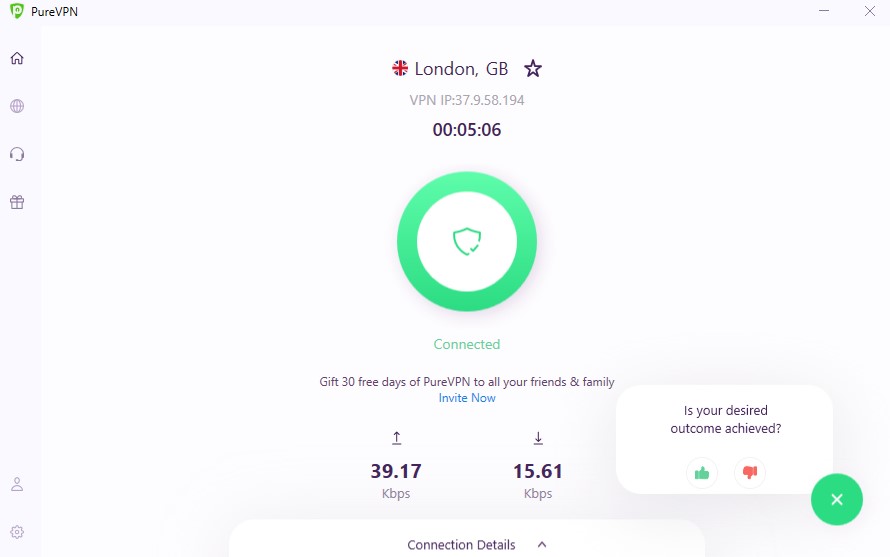
Oh! it looks like my ping is now higher across the board, not only for the server I wanted to connect to but every other server.
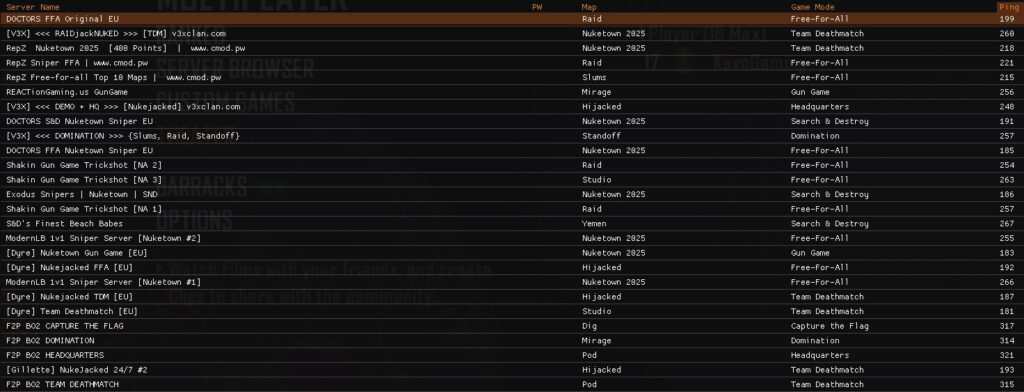
Using a VPN has in fact increased my ping by 68ms. That sucks to be honest. Not only does it suck but most servers on Plutonium don’t allow VPNs so I cant even play a game.
The fact that I cant even play games with a VPN on Plutonium annoys me. So I decided to test the VPN out on Warzone.
I play it from time to time but my connection is always terrible because of the high ping.
Does a VPN Lower Ping – Warzone Test Results
Lets put this VPN to the test. Lets see if a VPN can reduce ping in Warzone…
Ping in Warzone without VPN
During this testing, my first Warzone game put me in a lobby with 150ms ping. The second and third game was around the same. In the fifth game I was put in a server with 46ms ping.
Warzone’s server selection seems random and I figure that Skill Bases Matchmaking may also be at play here.
Ping in Warzone with VPN active
Here is the funny result. I tested the VPN with the location set to USA, Germany and the UK and guess what.
I couldn’t even find a game to play. It just plopped me in a server and constantly searched for a 200 plus ping server. This was shocking to me.
Final Result – Does a VPN Lower Ping?
No, a VPN does not lower ping. In fact it highers your ping by increasing the workload that the data has to do to get from the server and back to you. Essentially, using a VPN while gaming results in an even longer latency time. You can see this clearly from the Plutonium results. As for Warzone, I couldn’t even find a game with the VPN activated.
In terms of the best VPN to use for gaming. I use PureVPN because I can by pass region restrictions and play games earlier and cheaper. I also find it great for preventing DDOS attacks especially as someone who streams regularly.
Most importantly for gamers, it has a built in port forwarding feature which enables you to quickly set up port forwarding.
This is great for Warzone and COD because sometimes my NAT type used to revert back to Moderate or Strict which would make it a pain when trying to lobby up with my buddies. With an easy click of a button, you set your NAT type to open.